If you have a blog on Blogger, blogger stats page views offer having your blog. These include visits by search engine robots to crawl your site. In most cases, these statistics provide data that do not correspond with reality. You can have 100 pages vistas a day and that 80% of the pages are due to visit the pages that when robots crawl your site for content. If you are a blogger and want to really know how many visits you have, which pages are most viewed, among other interesting data, we recommend that you sign in with your Google Analytic, generate the tracking code and put in the source code of your blog on Blogger. ( This post Dedicated to Mudaser Bhukhari from Ali Pur) Dear Pakistanis You can see this link Google Analytics in Urdu.
How to Add Google Analytics to Blogger
1 Create a Gmail account.
2 Go to the Google Analytics website
3 Sign in with your Gmail account.
4 Click Sign Up.
5 Name your website to help differentiate it from your other tracked sites.
6 Copy and paste your web site URL. For example, www.yourwebsite.com or yourblog.blogspt.com
7 Fill out the rest of the information required and click continue.
8 Copy the tracking code displayed in the large box.
9 Sign in to your Blogger.
10 Click on the 'Template Tab,' then click on 'Edit HTML'
11 Click on 'Download Full Template' to back up your template onto your computer. (It's always a good idea to back up your template before you make any changes)
12 Scroll down to the bottom and paste the tracking code just before the closing </body> tag.
13 Click 'Save Template' to save the changes.
14 Refresh your Google Analytics page. The status should say 'Tracking Installed.'
15 Wait 24 hours to see the tracking results.
We hope this post has been useful to you and hope your comments, suggestions, questions both on our blog and through social networks.







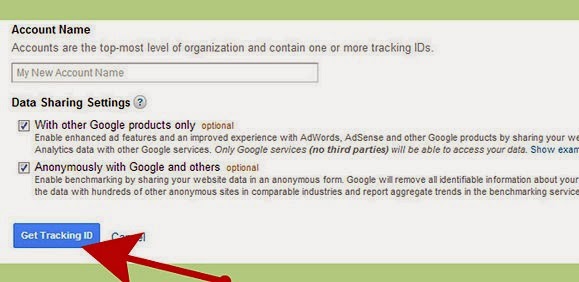






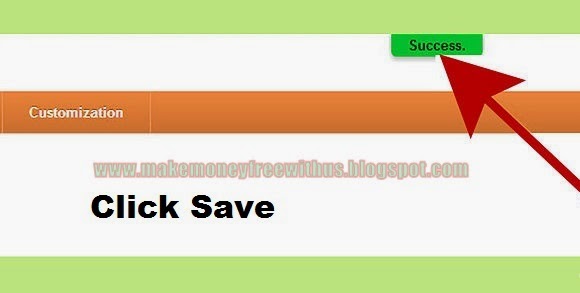
















Post a Comment