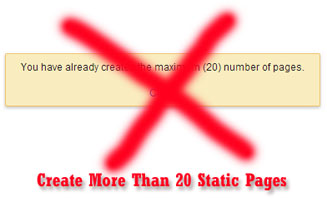
Hi guys today I am going to share a very interesting trick with all of you guys
by which you will be able to create more than 20 static pages in
blogger. Yes you heard it right. Now you can create more than twenty
static pages easily with a little trick which I like to name as Blogger Pages Hack. As you may already know that blogger have some very interesting features like Custom Robots Header Tags for better search preferences, Custom robots.txt file
option and many more. But there is also a limitation that is we can
only create 20 static pages per blog. But don't worry. Today I bring a
trick by which everyone can create more than 20 pages in their blogspot
blog. I am sure that you guys are really excited to know about this
trick. Before starting the tutorial please see a live demo first.
Creating More Than 20 Static Pages in Blogger
By default, if you try to create 21th page then a message will appear on your screen like this:
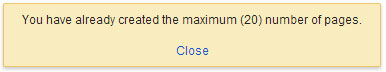
To create additional pages perform below steps. But please perform each step carefully on your own risk. I preferred you to use this trick first on any test blog.
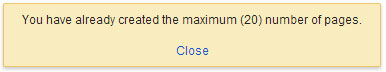
To create additional pages perform below steps. But please perform each step carefully on your own risk. I preferred you to use this trick first on any test blog.
- First create 20 pages than go to second step.
- Once you create 20 pages, click on "Edit" button of the first page. See below screenshot.
- Now copy the URL of that page from the address bar as shown in below image.
- Paste that URL in any text editor like notepad. Please keep it saved. If you lost this URL then you won't be able to retrieve this page again.
- Now we have to delete this page. Don't worry we will get it back again. To delete this page go back to edit pages and delete this page. Now you have 19 static pages left in your blog which means you can create one more new page (page number 21) because you have deleted a old page (page number 01).
- Create new page which will be your page number 21.
- Now you have 20 static pages again in your blog counting from 2 to 21. Now we have to retrieve our page number 1 which we deleted first. So to get back that page simply open a new tab in your browser and paste the URL of that deleted page which you copied in step 3.
- You will see that the page is now appearing on your screen. Simply click on "Publish" button.
- Once you click the publish button your deleted page will come back and now you have 21 static pages in your blog.
- Perform these steps as many times as the number of additional pages you want in your blog.
- That's it!
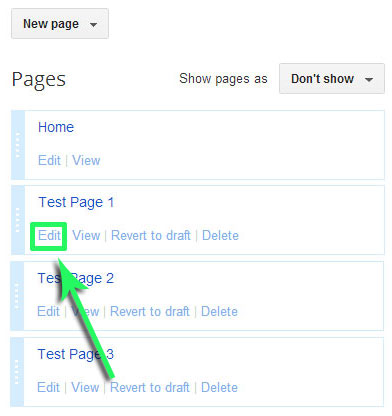
















5 comments
Thanks a lot
ReplyWell com
Replynahi hua
Replynahi hua
ReplyKia nahen hua Zohaib sahib
ReplyPost a Comment